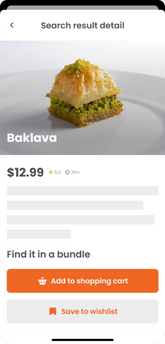The no-brainer alternative to Dev Mode
Zeplin offers far more design-dev handoff features and controls than a design tool "mode". Devs prefer it for more value, clarity, and ease.
2x uplift in productivity
96% better team alignment
Zeplin is proven to increase production speed and accuracy. Unlike design tools, Zeplin is purpose-built to organize and translate designs into your developer’s language.
and secure approvals
design system reference
in final flows
flexible plans
See the difference for yourself
Watch this short video that highlights four key areas where Zeplin might be the better choice for your business
Flat-fee plans
make it easy to grow
Are you a freelancer, agency, or small team looking for a handoff solution that isn’t so expensive (in seat costs and admin effort)? Zeplin’s Basic plan is for you. Get unlimited collaborators within a project for one flat fee.
Each project has everything you need – specs, annotations, version compare, integrations with Jira, DevOps, and VS Code, and more.

FAQs
Does Dev Mode allow me to compare changes?
Figma’s strengths as a design tool – its live, multiplayer collaboration and DIY workflows – create an environment that complicates version control in Dev Mode. The entire file auto-saves, so it’s hard for devs to track changes at the frame or screen level. Also, the definition of what you’re comparing can shift when you have duplicate frames. Overall, it’s easy to miss important updates, unless designers manually ping devs when there’s a new design, or use the Status feature on pricier plans.
Zeplin’s version control minimizes confusion and rework for everyone. You can easily capture design versions in a git-like, concise way which mirrors popular dev processes. Zeplin automatically logs new design versions with their previous ones, which means you don’t have to go back and update design links in Jira, DevOps, approval requests, etc.
You can also automatically keep devs up-to-date on versions that are relevant to them with Zeplin’s Slack and Teams integrations.
Do Dev Mode sections allow me to organize my canvas?
Marking sections in your Figma file as “ready for dev” can serve as a way to organize the canvas, but each file layout can vary, depending on the designer. Zeplin arranges screens in a grid structure where sections have a clear hierarchy, with lots more features for design file organization – from tag filters, screen variant groups to a powerful global search.
Does Zeplin work with Figma?
Yes! Zeplin is the original design-to-dev platform and it works great with Figma. Simply install Zeplin’s plugin for Figma in any Figma project and start publishing your frames to Zeplin.
Aren't “ready for dev" designs in Figma Dev Mode locked?
Dev Mode’s ready for dev label doesn’t stop designers from editing work that’s meant to be “frozen” for handoff. This can be frustrating for your devs! As a workaround, many designers duplicate frames to new pages and continue iterating – but this erases the change history of the frame.
On Figma’s higher tier plans, designers can change the “status” of containers previously marked as ready to show they are being edited, but the per-seat price is costly for most teams.
Isn’t it easier for my team to work in one tool?
Figma is a designer-first tool, leaving significant gaps in the workflow for non-designers. It's time-consuming for developers to find what they need in Figma, and designers often spend several hours a week maintaining and explaining their files.
Plus, Figma’s pricing can be hard to follow and justify per seat. Ready to take back control of your design-to-dev workflow and budget? Join the hundreds of teams moving to Zeplin for always transparent, predictable pricing and the ultimate value in design delivery.